Volunteer for an Event
See the full list of this season's events.
See also About the FIRST LEGO League Jr. program.
PROCESS TO SIGN UP TO VOLUNTEER FOR FIRST Lego League Jr.
-
Log onto VIMS - https://firstinspires.org
-
New volunteers should click on “Sign Up”, returning volunteers click on “Log In”
-
If the website asks you to update your profile, please do so and then click “Save”
-
Click on the dropdown arrow next to your name in the upper right corner and complete each section including Consent & Release, YPP Screening and click all 3 Acknowledgements at the bottom of the Profile section
-
Click “My Dashboard” then click “Volunteer Registration” then “Volunteer at An Event”
-
Select the program you are interested in – for example “FLL Jr”
-
Under the words “Event Name, City or Venue” type in “SBPLI”
-
Click “Apply Filters” and all event will appear
-
You will need to apply for one event at a time – click on VOLUNTEER” at the bottom of the event you are interested in
-
Complete all Steps of the Volunteer Application
-
Select roles – please include Assign Me As Needed in addition to your desired roles
-
Enter any team affiliation that you have
-
Be sure to complete the Youth Protection Screening
-
-
If you want to volunteer for additional events please click on Event Volunteering again and complete all the steps again
If you have any questions or concerns, please contact Rick Ramhap at rick.ramhap@firstlongisland.org
Step by Step with Pictures
- Go to https://firstinspires.org. If you already have an account, log in, otherwise register
- Once you have logged in or registered, you should arrive at your Dashboard page. From there, click on Volunteer Registration, then on Event Volunteering.
- Next you will need to search for our events. First, click on FLL Jr. and be sure the other programs are not selected. Second, type "SBPLI" in the Event, City or Venue field. Finally, click Apply Filters
- Now, it's time to volunteer! Select each event for which you would like to participate by clicking on the event's Volunteer button. There are similar events, so be careful
- You will be asked some additional questions about your preferences and then you will be asked to complete the Youtrh Protection Program. Once that's complete, you will be returned to the page above.
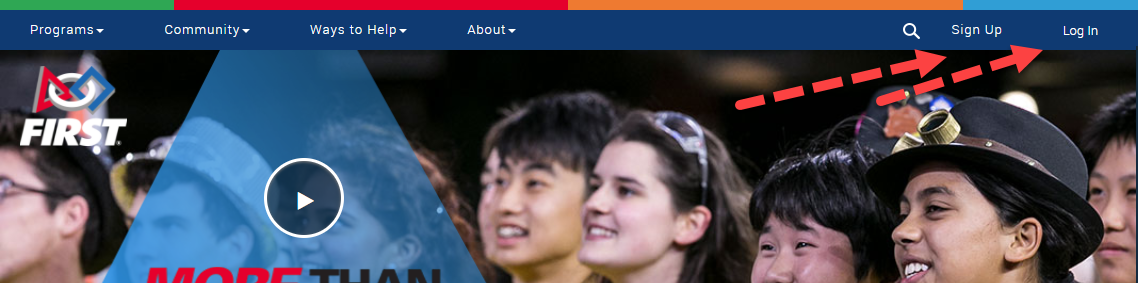
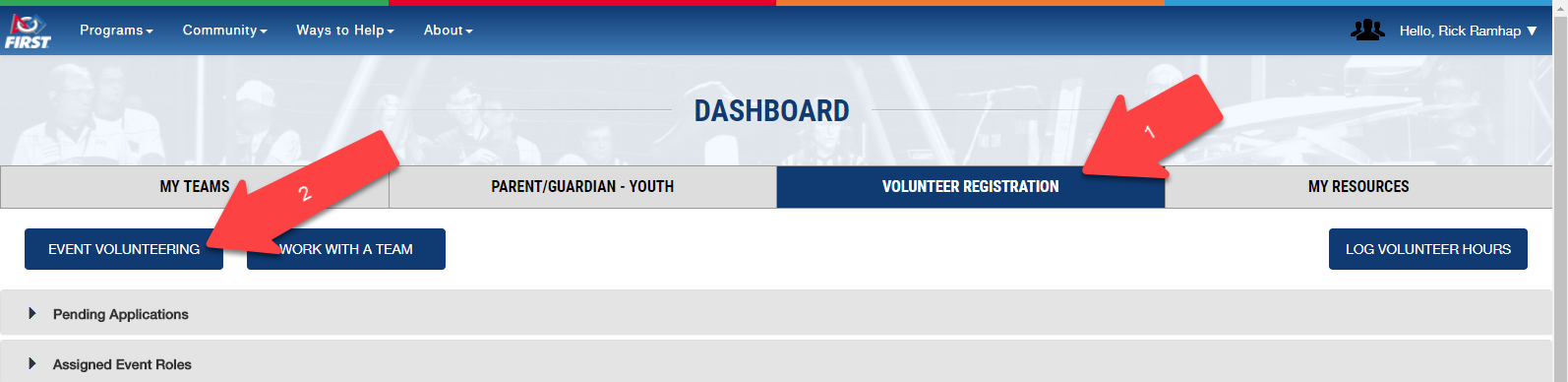
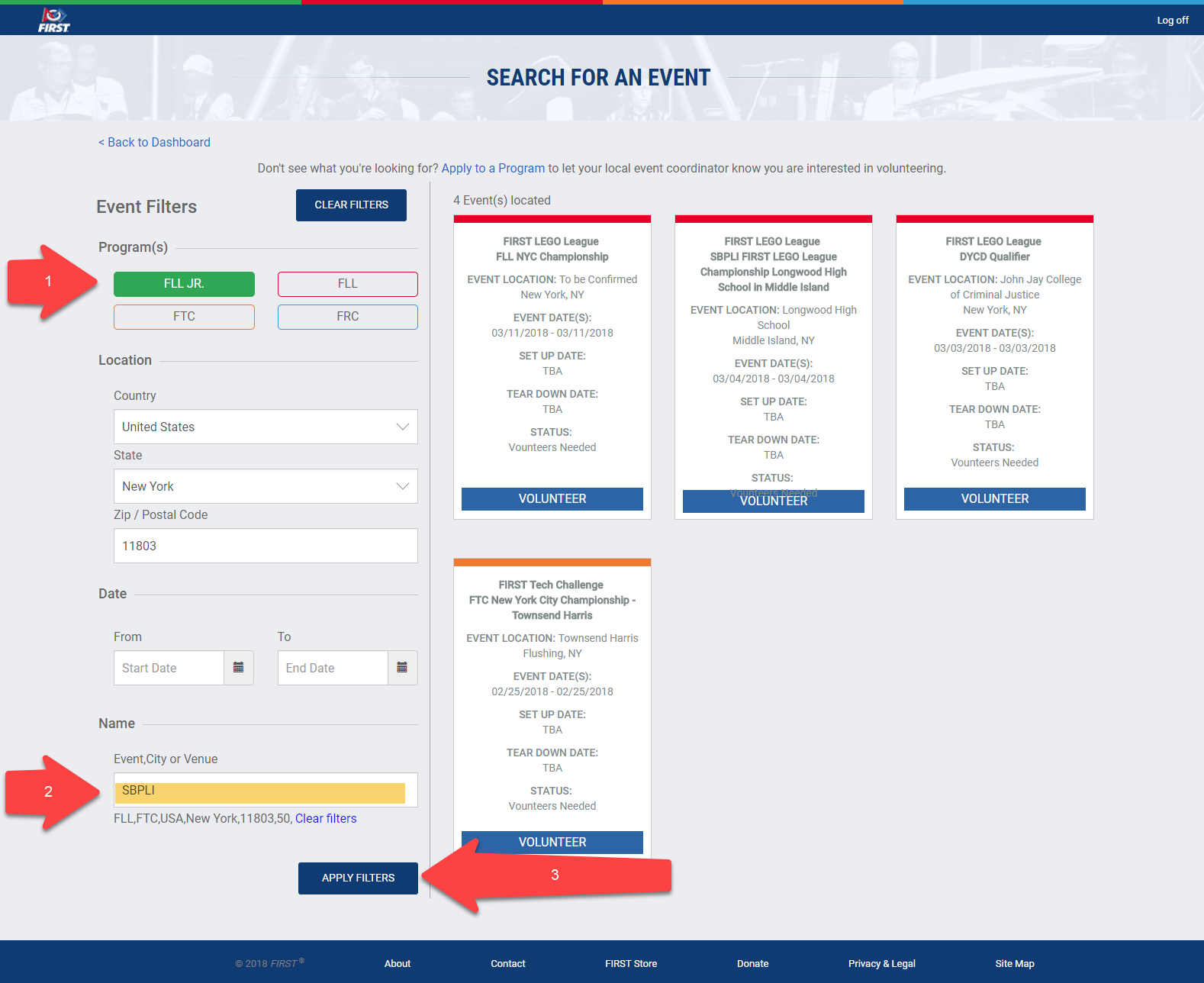
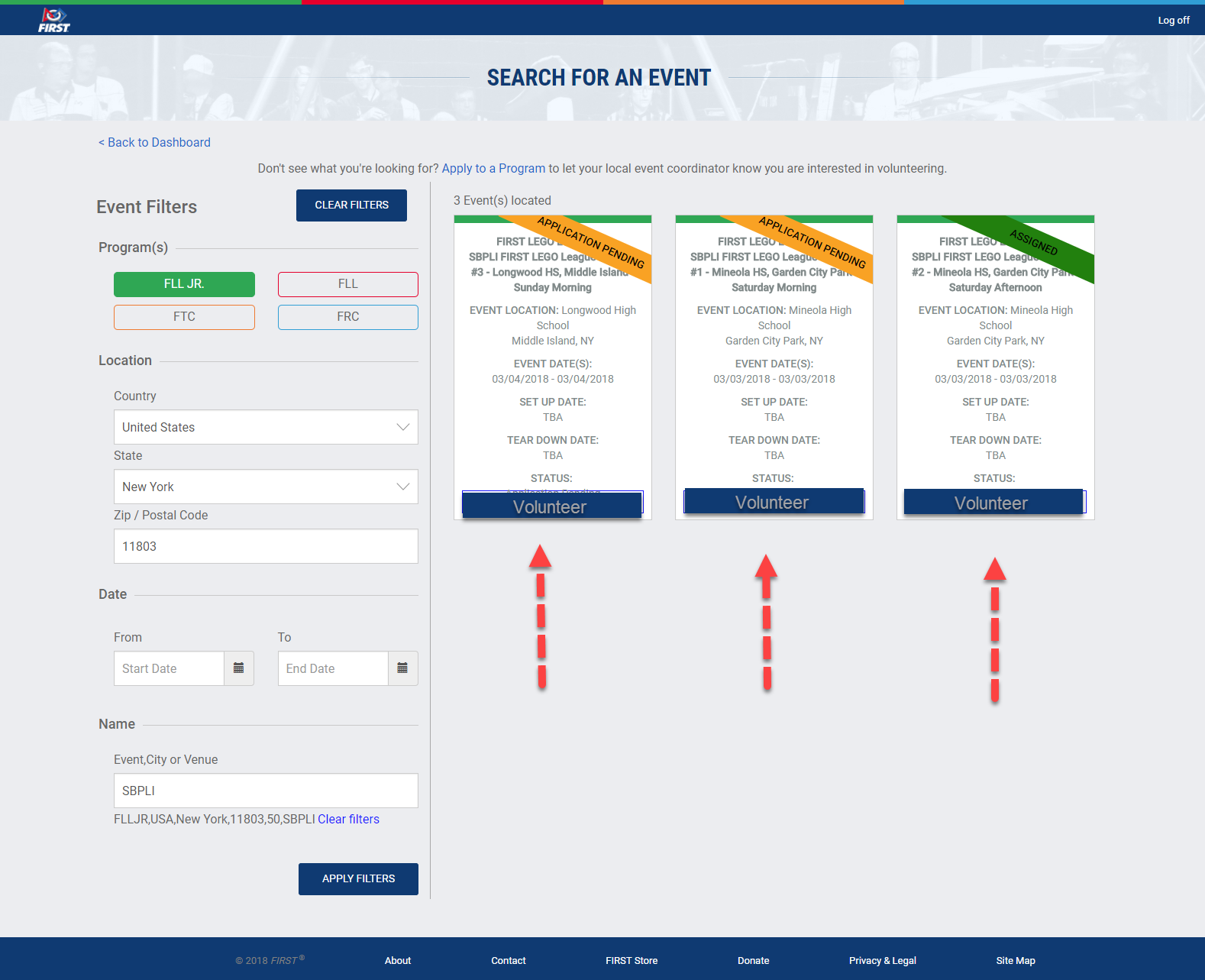













 Forms & Downloads
Forms & Downloads Shop FIRST® Long Island
Shop FIRST® Long Island
